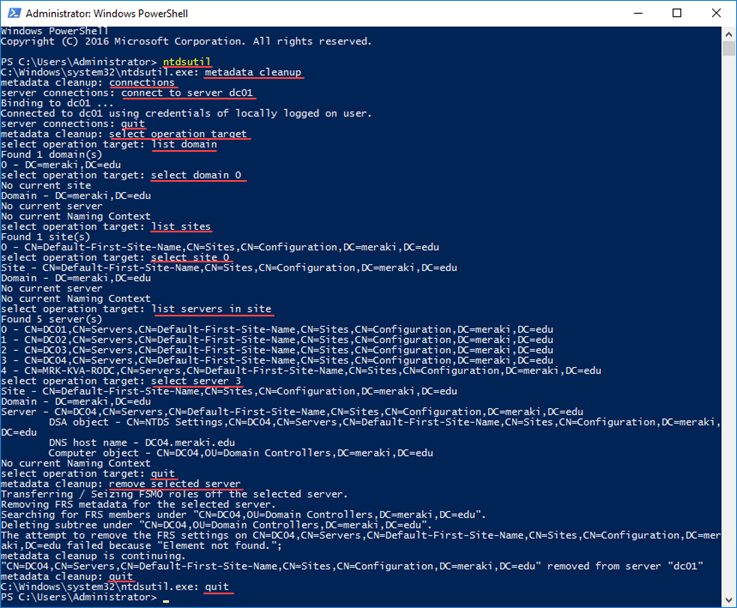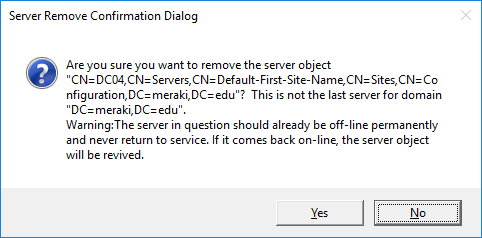Open cmd console as a Administrator in Enterprise Admins group
cmd> ntdsutil
metadata cleanup
connections
connect to server DC01
quit
Select operation target
list domains
select domain 0
list sites
select site 0
list servers in site
select server 1
quit
remove selected server
quit
quit
Refer Site |
Using the NTDSUtil toolFirst, open the command line or PowerShell with administrator privileges. Type ntdsutil and press Enter.
Type metadata cleanup and press Enter.
Type connections and press Enter.
Type connect to server <-servername> and press Enter. Where <-servername>, is the name of a working DC in the same domain.
Type quit and press Enter.
Type select operation target and press Enter.
Type list domains and press Enter.
Type select domain <-number> and press Enter. Where <-number>, the corresponding number to the domain that the non-functional DC member was a member of.
Type list sites and press Enter.
Type select site <-number> and press Enter. Where <-number>, the number that corresponds to the site that the non-functional DC member was a member of.
Type list servers in site and press Enter.
Type select server <-number> and press Enter. Where <-number>, the number that corresponds to the DC you want to remove.
Type quit and press Enter.
Type remove selected server and press Enter. 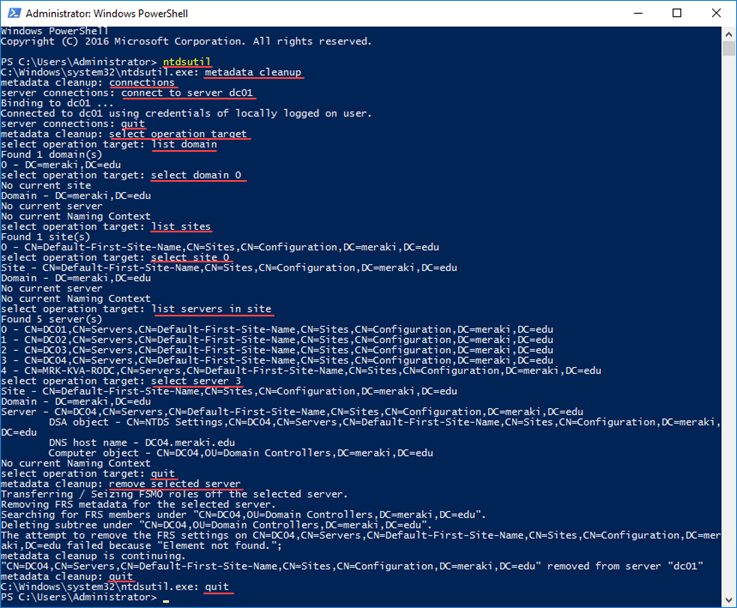
In the confirmation window that appears, click Yes to continue the deletion process. 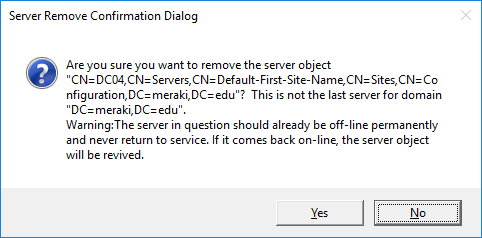
Finally, type quit and press Enter to exit the NTDSUtil management environment. After completing the steps above as you like, do not forget to check all DNS objects to delete any records of the removed DC. |